Containers
A container is a standard unit of software that packages up code and all its dependencies so the application runs quickly and reliably from one computing environment to another.
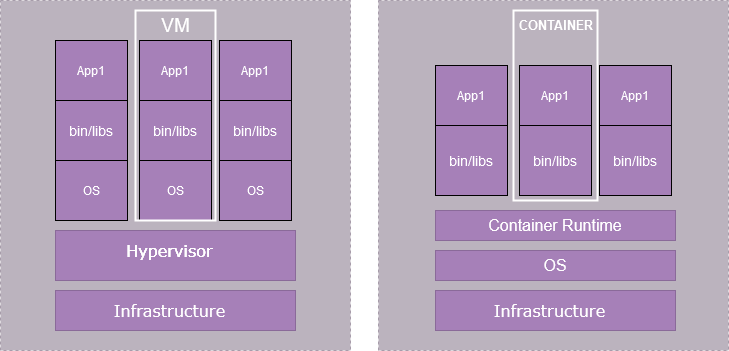
At the core of container technology are cGroups and namespaces.
Control groups work by allowing the host to share and limit the resources each process or container can consume.
Processes are limited to see only the process ID in the same namespace.
Kubernetes is an open-source system for automating deployment, scaling, and management of containerized applications.
A container image is made up of filesystems layered over each other. At the base is a boot filesystem, docker’s next layer is the root filesystem, rootfs. Then Docker takes advantage of a union mount to add more readonly filesystems on top. These filesystems are called "images". Finally, Docker mounts a read-write filesystem on top of any layers below. This is where whatever process we want our Docker container to run will execute.
Useful commands
kubectl describe node masterkubectl -n kube-system get pod -o widekubectl -n kube-system get cm kubeadm-config -oyamlkubectl get po -a --all-namespaces -o json | jq '.items[] | select(.status.reason!=null) | select(.status.reason | contains("Evicted")) | "kubectl delete po \(.metadata.name) -n \(.metadata.namespace)"' | xargs -n 1 bash -chttp://127.0.0.1:8080/api/v1/proxy/namespaces/kube-system/services/Resources
- metalLB
-
a load-balancer implementation for bare metal Kubernetes clusters, using standard routing protocols.